Exact audio copy
Содержание:
Features
- All kinds of CD and DVD drives are supported (including USB, Firewire, SATA and SCSI drives)
- Hidden sector synchronization (jitter correction)
- A secure, a fast and a burst extraction methods selectable. Fast extraction should run at the same speed as other grabbers with jitter correction, but is probably not exact anymore. Burst mode just grabs the audio data without any synchronization.
- Detection of read errors and complete losses of sync and correction in the secure mode, as far as possible
- Output of time positions of all non-exact corrections and the possibility to listen to these positions
- EAC is able to copy ranges of music data, not only tracks
- Automatic speed reduction on read errors and fallback to a higher speed afterwards (depends on the used drive)
- Volume normalization of extracted audio to a given percentage
- Usage of the Windows Audio Compression manager (ACM Codecs) for direct compression to e.g. MP3 waves
- Support for the LAME DLL that is usable like an ACM Codec for on-the-fly MP3 compression
- Support of external MP3, WMA, flac and OggVorbis encoders for automatic compression after extraction (supports multi-processor environments)
- Batch compression to WAV files and decompression of supported encoded files to WAV
- Compression offset support for exact compression/decompression
- Detection of pre-track gaps (positions where negative track times runs towards 00:00:00)
- Detection of silence in pre-track gaps
- Automatic creation of CUE sheets for Burnnn, Feurio, Nero or even EAC, which can include all gaps, indicies, track attributes, UPC and ISRC and also CD-Text for an exact copy
- CD player functionality and prelistening to selected ranges
- Automatic detection of drive features, whether a drive has an accurate stream and/or does caching
- Sample offsets for drives with noaccurate streams, including the option of filling up missing samples with silence
- Synchronizing between tracks for non-accurate stream drives
- Trackname editing with local/remote CD databases support and more features like ID3 tagging
- Browse and edit local database
- Certified Escient CDDB(TM)Compatible
- Local CDDB support
- Record and loop record functions for recording from LP, radio, etc.
- Automatic renaming of MP3 files accordingto their ID3 tag
- Catalog extraction function (e.g. first 20 seconds of a track)
- Multisession (CD-Extra) support
- CD-Text support
- CD-Write support for some drives (internally and using CDRDAO)
- ID3 V1.1 tag editor with drag and drop ability from track listing and CD database browser
- Glitch removal after extraction
- Small WAV editor with the following functionality: delete, trim, normalize, pad, glitch removal, pop detection, interpolation of ranges, noise reduction, fade in/out, undo (and much more)
- Program is free for personal use, so feel free to copy
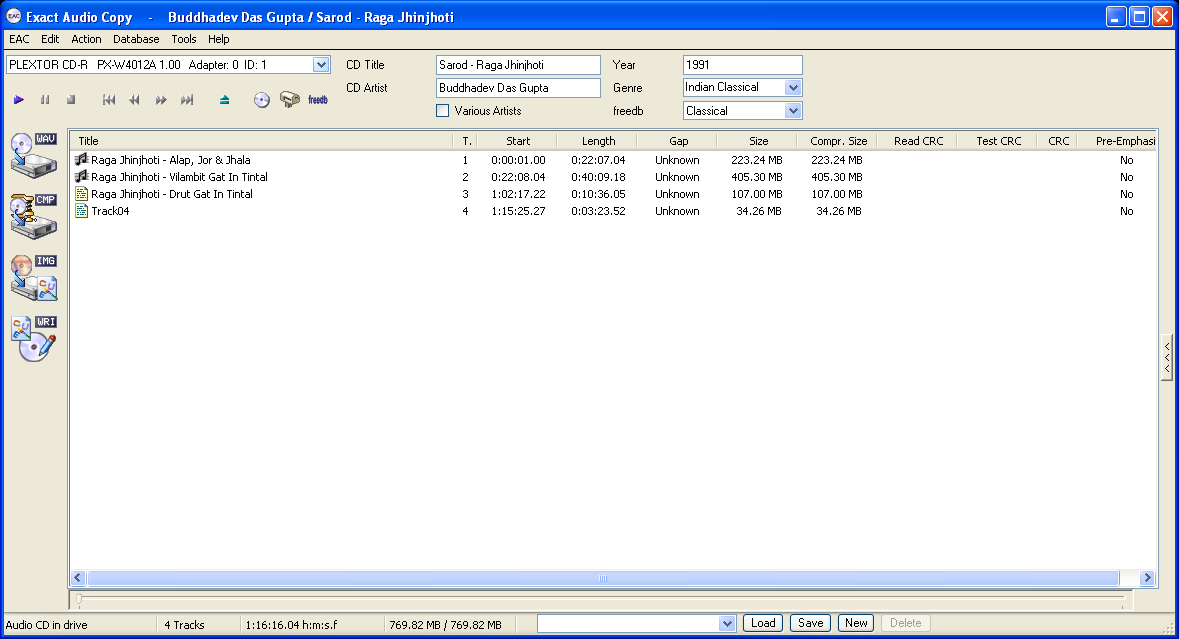
An overview of data protection
General
The following gives a simple overview of what happens to your personal information when you visit our website. Personal information is any data with which you could be personally identified. Detailed information on the subject of data protection can be found in our privacy policy found below.
Data collection on our website
Who is responsible for the data collection on this website?
The data collected on this website are processed by the website operator. The operator’s contact details can be found in the website’s required legal notice.
How do we collect your data?
Other data are collected automatically by our IT systems when you visit the website. These data are primarily technical data such as the browser and operating system you are using or when you accessed the page. These data are collected automatically as soon as you enter our website.
What do we use your data for?
Part of the data is collected to ensure the proper functioning of the website. Other data can be used to analyze how visitors use the site.
What rights do you have regarding your data?
You always have the right to request information about your stored data, its origin, its recipients, and the purpose of its collection at no charge. You also have the right to request that it be corrected, blocked, or deleted. You can contact us at any time using the address given in the legal notice if you have further questions about the issue of privacy and data protection. You may also, of course, file a complaint with the competent regulatory authorities.
Features of Exact Audio Copy[edit]
- Usage of the Windows 95 and Windows NT ASPI Interface, so both SCSI and ATAPI CD-ROM drives are supported
- Hidden sector synchronization (jitter correction)
- Secure, fast and burst extraction methods selectable. Fast extraction should run at the same speed as other grabbers, but is probably not exact anymore. Burst mode just grabs the audio data without any synchronization.
- Read error and complete loss of sync detection and correction in secure modes, as far as possible
- Output of time positions of all non-exact corrections and listen to these positions
- Copy of ranges of music data, not only tracks
- Automatic Speed reduction on errors and fallback afterwards
- Normalization of extracted audio
- Usage of the Windows Audio Compression Manager (ACM Codecs) for direct compression e.g. to MP3 waves
- Support for the BladeEnc DLL that is usable like an ACM Codec for online MP3 compression
- Support of external MP3, VQF, RA and AAC encoders for automatic compression after extraction
- Batch compression and decompression of/to WAV files
- Compression offset support for exact compression/decompression
- Detection of pre-track gaps
- Detection of silence in pre-track gaps
- Automatic creation of CUE sheets for CDRWin, including all gaps, indices, track attributes, UPC and ISRC
- CD player functionality and prelistening to selected ranges
- Automatic detection of drive features, whether a drive has an accurate stream and/or does caching
- Sample Offsets for drives with no accurate streams, including the option of filling up missing samples with silence
- Option for synchronizing tracks for non-accurate stream drives
- Filename editing with local and remote CDDB database and cdplayer.ini support and more features like ID3 tagging
- Browse and edit local database
- Local CDDB support
- Record and Loop Record functions for recording from LP, radio, etc.
- Automatic rename of MP3 files according to their ID3 tag
- Catalog extraction function
- Multisession (CD-Extra) support
- CD-Text support
- CD-Write support for some drives
- ID3 Tag editor with drag and drop possibility from track listing and database
- Glitch removal after extraction
- Small WAV editor with the following functionality: delete, trim, normalize, pad, glitch removal, pop detection, interpolation of ranges, noise reduction, fade in/out, undo (and more)
- Program is Cardware, so feel free to copy
Removed featuresedit
EAC 0.9 beta 1 (21 Jan 2001) through 0.95 prebeta 3 (11 May 2003) had manual TOC detection as an option, «useful if a CD is defective and displays wrong track positions or data tracks instead of audio; EAC will try to detect the CD structure by analysis.» This could also be used to detect pre-emphasis and copyright flags in the subcode, since they’re sometimes missing from the TOC. The manual TOC detection feature was removed in 0.95 prebeta 4 (9 Nov 2003) due to European legislation which would outlaw software capable of circumventing a certain type of CD copy protection involving erroneous TOC data.
A related feature, «retrieve native TOC», was available through 0.95 beta 3 (30 Aug 2005); it reloaded the TOC info from the lead-in, same as ejecting and reinserting the disc, but without losing metadata.
EAC 1.0 beta 1 (23 Nov 2010) removed the following features:
- Compression offset
- ID3v1 tag editor
- Support for pre-XP versions of Windows (95/98/Me/NT4/2000)
EAC 1.0 beta 3 (22 Sep 2011) removed the option to not use null samples for CRC calculations.
Limitationsedit
- The log for non-Test & Copy burst-mode rips will say «No errors occured» on all tracks, but in this mode, EAC does not actually check for inconsistent data.
- Pre-emphasis and copyright flags are only checked for in the TOC, which sometimes doesn’t match the flags in the subcode. Usually the subcode is correct.
- ISRC codes are sometimes read incorrectly.
EAC на товарах, что значит
С 1 января 2015 года объединение соседних с Россией государств функционирует как Евразийский экономический союз или ЕАЭС. Страны-участники Таможенного союза ЕАЭС регулярно внедряют процедуры, облегчающие товарооборот и прохождение таможенных формальностей. На начало 2021 года в организации состоит пять государств: Армения, Белоруссия, Казахстан, Киргизия и Россия.
Одним из решений союза стало внедрение единых требований к безопасности и качеству товаров и принятие общих для стран-участниц техрегламентов. Знак соответствия этим регламентам получил обозначение ЕАС.
Буквы EAC — это сокращение от слов Eurasian Conformity или названия символа Eurasian Conformity mark. Переводится это словосочетание как «Евразийское соответствие».
На пространстве Евразийского союза символ ЕАС обязателен, если на товар утвержден техрегламент и он ввозится для продажи. Знак печатается на упаковке, когда пройдена сертификация. Увидев такую маркировку, покупатель знает, что продукт проверен и безопасен.
Особенности и функционал приложения
EASTERN AIR COURIER – курьерская служба доставки с мировым именем, к услугам которой обращаются тысячи пользователей по всему миру. Если раньше отслеживание груза можно было проводить только с компьютера, то теперь можно просто скачать специальное приложение для мобильных телефонов – и иметь возможность отслеживания в любое время и из любого места.
EAC – это не только мобильная программа для отслеживания отправления. Кроме того, с ее помощью можно сформировать накладные, связываться с представителями компании по тем или иным вопросам, видеть наглядно на виртуальной карте место нахождения груза в данный момент времени, ставить электронную подпись своим почерком, вести историю всех своих отправлений, заполнять счета и многое другое.
При этом приложение характеризуется:
- Простотой в работе. Приложение имеет достаточно интуитивный интерфейс, разобраться в котором сможет каждый пользователь;
- Минимализмом, благодаря чему пользователь не будет отвлекаться на что-либо постороннее;
- Оперативностью информации о грузе. Как только он проходит через регистрацию в ключевой точке – информация сразу же поступает на мобильное устройство пользователя;
- Возможностью настраивать оповещения – чтобы в любой момент времени быть в курсе позиции своего отправления;
- Нетребовательностью к системным ресурсам и минимальным расходом заряда батареи;
- Привлекательным юзабельным дизайном, который характеризуется функциональностью;
- Отсутствие русского языка можно считать определенным минусом, но для освоения функционала вполне достаточно минимального знания английского.
Словом, если вы активно пользуетесь услугами данной компании или только планируете это сделать, то приложение EAC окажется достойным выбором.
Features of EAC
- All kinds of CD and DVD drives are supported (including USB, Firewire, SATA and SCSI drives)
- Hidden sector synchronization (jitter correction)
Advertisement / Anzeige
A secure, a fast and a burst extraction methods selectable. Fast extraction should run at the same speed as other grabbers with jitter correction, but is probably not exact anymore. Burst mode just grabs the audio data without any synchronization.
Detection of read errors and complete losses of sync and correction in the secure mode, as far as possible
Output of time positions of all non-exact corrections and the possibility to listen to these positions
Advertisement / Anzeige
EAC is able to copy ranges of music data, not only tracks
Automatic speed reduction on read errors and fallback to a higher speed afterwards (depends on the used drive)
Volume normalization of extracted audio to a given percentage
Usage of the Windows Audio Compression manager (ACM Codecs) for direct compression to e.g. MP3 waves
Support for the LAME DLL that is usable like an ACM Codec for on-the-fly MP3 compression
Support of external MP3, WMA, flac and OggVorbis encoders for automatic compression after extraction (supports multi-processor environments)
Batch compression to WAV files and decompression of supported encoded files to WAV
Compression offset support for exact compression/decompression
Detection of pre-track gaps (positions where negative track times runs towards 00:00:00)
Detection of silence in pre-track gaps
Automatic creation of CUE sheets for Burnnn, Feurio, Nero or even EAC, which can include all gaps, indicies, track attributes, UPC and ISRC and also CD-Text for an exact copy
CD player functionality and prelistening to selected ranges
Automatic detection of drive features, whether a drive has an accurate stream and/or does caching
Sample offsets for drives with noaccurate streams, including the option of filling up missing samples with silence
Synchronizing between tracks for non-accurate stream drives
Trackname editing with local/remote CD databases support and more features like ID3 tagging
Browse and edit local database
Certified Escient CDDB(TM)Compatible
Local CDDB support
Record and loop record functions for recording from LP, radio, etc.
Automatic renaming of MP3 files accordingto their ID3 tag
Catalog extraction function (e.g. first 20 seconds of a track)
Multisession (CD-Extra) support
CD-Text support
CD-Write support for some drives (internally and using CDRDAO)
ID3 V1.1 tag editor with drag and drop ability from track listing and CD database browser
Glitch removal after extraction
Small WAV editor with the following functionality: delete, trim, normalize, pad, glitch removal, pop detection, interpolation of ranges, noise reduction, fade in/out, undo (and much more)
Program is free for personal use, so feel free to copy
All features
All kinds of CD and DVD drives are supported (including USB, Firewire, SATA and SCSI drives)
Hidden sector synchronization (jitter correction)
A secure, a fast and a burst extraction methods selectable. Fast extraction should run at the same speed as other grabbers with jitter correction, but is probably not exact anymore. Burst mode just grabs the audio data without any synchronization.
Detection of read errors and complete losses of sync and correction in the secure mode, as far as possible
Output of time positions of all non-exact corrections and the possibility to listen to these positions
EAC is able to copy ranges of music data, not only tracks
Automatic speed reduction on read errors and fallback to a higher speed afterwards (depends on the used drive)
Volume normalization of extracted audio to a given percentage
Usage of the Windows Audio Compression manager (ACM Codecs) for direct compression to e.g. MP3 waves
Support for the LAME DLL that is usable like an ACM Codec for on-the-fly MP3 compression
Support of external MP3, WMA, flac and OggVorbis encoders for automatic compression after extraction (supports multi-processor environments)
Batch compression to WAV files and decompression of supported encoded files to WAV
Compression offset support for exact compression/decompression
Detection of pre-track gaps (positions where negative track times runs towards 00:00:00)
Detection of silence in pre-track gaps
Automatic creation of CUE sheets for Burnnn, Feurio, Nero or even EAC, which can include all gaps, indicies, track attributes, UPC and ISRC and also CD-Text for an exact copy
CD player functionality and prelistening to selected ranges
Automatic detection of drive features, whether a drive has an accurate stream and/or does caching
Sample offsets for drives with noaccurate streams, including the option of filling up missing samples with silence
Synchronizing between tracks for non-accurate stream drives
Trackname editing with local/remote CD databases support and more features like ID3 tagging
Browse and edit local database
Certified Escient CDDB(TM)Compatible
Local CDDB support
Record and loop record functions for recording from LP, radio, etc.
Automatic renaming of MP3 files accordingto their ID3 tag
Catalog extraction function (e.g. first 20 seconds of a track)
Multisession (CD-Extra) support
CD-Text support
CD-Write support for some drives (internally and using CDRDAO)
ID3 V1.1 tag editor with drag and drop ability from track listing and CD database browser
Glitch removal after extraction
Small WAV editor with the following functionality: delete, trim, normalize, pad, glitch removal, pop detection, interpolation of ranges, noise reduction, fade in/out, undo (and much more)
Program is free for personal use, so feel free to copy
Tips & Tricks
-
Better use AccurateRip for offset detection and an additional verification of the secure rips, read more on this in Basic Technology – AccurateRip .
-
In the audio editor keep the right mouse button pressed and select a range on the time bar or on the sample value bar in order to zoom a range on the time or sample value bar.
Also keep the left mouse button pressed in order to move the time bar or the sample bar in each direction.
A double click on the right mouse button will zoom out the specific bar.
Advertisement / Anzeige
Some drives have problems reading extended TOC informations from CDs. There are two command line options to help on problems when starting EAC or inserting a CD. You could use
- nocdtext
- nomultisession
It is possible to combine any of the command line options.
EAC will crash on some systems. Therefore I implemented some command line options that will disable some functions that could crash the system. The options are
- nostopcommand
- notestunit
- nospeedsel
- noreadsub
e.g. EAC -noreadsub -notestunit
You should have CDs already inserted in ALL your drives when starting EAC. On some systems it will still crash if no CD is present when EAC is running.
Furthermore, you might want to try to disable the flag ‘DMA Transfer’ from system properties, hardware manager for each CD-ROM drive in the system (which will make extractions much more slower though).
Advertisement / Anzeige
Many guides regarding the setup and use of EAC can be found on the Links section of this page
Some older CD-ROM drives will perform better on DAE when updating the firmware.
The WAV comparison feature could also be used to determine a combined reader/writer offset for exact audio duplication. This offset can then be used for each pair of reader/writer.
To determine the offset, you need an already copied audio CD where the WAV files were extracted with 0 offset.
Now extract the same range (somewhere in the middle of a track) with your prefered audio drive of the original and the copied CD.
When extracted both files call compare WAV files and have a look at the number of the first missing/extraneous samples. This number will be the combined reader/writer offset. To determine whether the number should be positive or negative, you have to look if the samples are missing or are extraneous. If the original wav file has extraneous samples at the beginning, the offset should be negative otherwise positive (if the file of the copied CD has extraneous samples the offset should otherwise be positive, etc.)
To check the correct offset, you could enter the offset value in the options and extract again the same range from the copied CD and compare it again with the range of the original CD, both should then be the same…
With the WAV editor it is also possible to compare the actual file with another WAV file on the hard disk. This has the advantage that the differing positions could automatically be selected by double-clicking the position in the list box. This will make correction of badly read tracks very easy.
If a CD has songs from various artists, you could select the option “Various Artists” on the main screen. This will enable splitted track names. The first part of each track name is the artist name and the second part is the song title. Both parts are separated by the character “/”. For example: Metallica / Nothing Else Matters
If your computer doesn’t show any drives or shows an access violation after starting EAC, it is often the ASPI interface. There are many ASPI versions available which will work (more or less reliably) with EAC. Changing the interface setting could also help. To install a new ASPI, you should choose one from Nero which can be download for free from Ahead.
If this still does not help, also try the Native SCSI setting in the interface options.
You can open two instances of EAC, enabling you to read audio data from two different CD-ROM drives simultaneously. But make sure that you start both instances from different directories, otherwise some unanticipated side-effects could occur.
To exactly position the sliders in selecting a range to copy, you could move the sliders secondswise by clicking left or right side of the sliders (same as pressing the <page up> and <page down> keys) and blockwise by pressing the <cursor left> and <cursor right> keys.
If your drive caches audio data, you have to use the appropriate extraction mode, or if you still use the old secure mode, you have to enable the option ‘disable CD-ROM drive cache’. If not, the result will be the same as using “Fast Extraction” (having no error detection).
Запуск и настройка
Для начала работы надо бесплатно скачать Exact Audio Copy на компьютер. Мастер конфигурации предложит выбрать профиль — точные настройки или все EAC.
Укажите считыватели и, для каждого, установите параметры:
- Accurate Stream (точного потока);
- Кэширования;
- возврат данных о C2-ошибках.
Значения настроек находятся в EAC-базе. Если ваш считыватель в базе отсутствует, выполните тест по инструкциям Мастера. Привод, если он не поддерживает Точный поток, придётся заменить, настройки привода устанавливаются в меню EAC-параметры-F9.
Отметьте в закладках Извлечения:
- заполнять тишиной отсутствующие сэмплы;
- при запуске CRC — Не использовать нулевые;
- синхронизировать треки;
- включать блокировку лотка при извлечении.
Остальные параметры оставьте как есть.
Включите в закладках Общие:
- применять альтернативное воспроизведение CD;
- деактивировать автозапуск;
- отображать время в кадрах как в файлах CUE (1/75 сек.);
- посылать запрос перед перезаписью;
- исправлять ошибки очерёдности файлов;
- показывать инфоокно;
- посылать звуковое оповещение.
Остальные параметры не трогайте.
В Разном отметьте:
- считывать ISRC(12 цифр) и UPC(13 цифр);
- использовать CD-Text;
- сохранять отчёт;
- по желанию, назначьте отправку отчёта на сайт разработчика.
Не используйте закладку Нормализации, Ознакомительные фрагменты оставьте предустановленными. В Папках установите «Спрашивать…», все остальные пункты не изменяйте.
Параметры привода (EAC-настройка-F10):
- в методе извлечения оставьте режим Достоверный;
- если вы только начинаете пользоваться приложением, не включайте Режим C2;
- в Чтении активируйте «Раскрутку перед извлечением…», остальные параметры не меняйте;
- в «Смещении и скорости» подберите коррекцию, которая по умолчанию стоит 0.
Куда наносится знак EAC и его размеры
Маркировка Евразийского союза печатается на каждой упаковке товара. Если маркируется одежда, то символы пропечатывается на ее этикетке. Часто производители дублируют маркировку в сопроводительной документации продукции, в частности, инструкциях, паспортах и описаниях.
Единственный случай, когда EAC допустимо наносить не каждую товарную упаковку — при транспортировке комплектующих. В такой ситуации знак присутствует только на первичной упаковке изделий.
Существуют определенные правила нанесения маркировки ЕАС:
- Размер символов. Минимально допустимый размер составляет 5 миллиметров. При этом максимальный размер изображения может быть любым. Есть требование к форме надписи: ее контуры образуют квадрат.
- Внешний вид. Буквы Е-А-С должны быть равны друг другу, углы без скруглений, линии прямые. На изображении допустима как кириллица, так и латиница.
- Изображение. Цвета нанесения контрастные и броские. Изображение должно без проблем читаться невооруженным глазом. Детали маркировки сохраняют четкость и не стираются в течение срока годности изделия.
Важно, чтобы маркировки EAC не была перекрыта другими символами и изображениями на упаковке. Куда наносить изображение решает сам производитель и импортер
Технический регламент на товарную группу может предписывать конкретное место нанесения специального изображения.
General information and mandatory information
Data protection
The operators of this website take the protection of your personal data very seriously. We treat your personal data as confidential and in accordance with the statutory data protection regulations and this privacy policy.
If you use this website, various pieces of personal data will be collected. Personal information is any data with which you could be personally identified. This privacy policy explains what information we collect and what we use it for. It also explains how and for what purpose this happens.
This site contains links to other webpages. We are not responsible for the privacy practices nor the content of such websites.
The party responsible for processing data on this website is:
Andre Wiethoff
Kantstr. 45
45721 Haltern am See
If there has been a breach of data protection legislation, the person affected may file a complaint with the competent regulatory authorities. The competent regulatory authority for matters related to data protection legislation is the data protection officer of the German state in which our company is headquartered. A list of data protection officers and their contact details can be found at the following link: https://www.bfdi.bund.de/DE/Infothek/Anschriften_Links/anschriften_links-node.html.
Information, blocking, deletion
As permitted by law, you have the right to be provided at any time with information free of charge about any of your personal data that is stored as well as its origin, the recipient and the purpose for which it has been processed. You also have the right to have this data corrected, blocked or deleted. You can contact us at any time using the address given in our legal notice if you have further questions on the topic of personal data.
Archives
- September 2021 (2)
- August 2021 (6)
- July 2021 (2)
- June 2021 (5)
- May 2021 (5)
- April 2021 (6)
- March 2021 (6)
- February 2021 (4)
- January 2021 (2)
- December 2020 (5)
- November 2020 (3)
- October 2020 (6)
- September 2020 (4)
- August 2020 (8)
- July 2020 (4)
- June 2020 (4)
- May 2020 (5)
- April 2020 (5)
- March 2020 (3)
- February 2020 (8)
- January 2020 (3)
- December 2019 (3)
- November 2019 (4)
- October 2019 (4)
- September 2019 (4)
- August 2019 (7)
- June 2019 (3)
- May 2019 (4)
- April 2019 (3)
- March 2019 (5)
- February 2019 (2)
- January 2019 (2)
- December 2018 (3)
- November 2018 (4)
- October 2018 (3)
- September 2018 (9)
- August 2018 (7)
- July 2018 (4)
- June 2018 (3)
- May 2018 (3)
- April 2018 (2)
- March 2018 (7)
- February 2018 (3)
- January 2018 (3)
- December 2017 (2)
- November 2017 (2)
- October 2017 (2)
- September 2017 (10)
- August 2017 (7)
- July 2017 (3)
- June 2017 (5)
- May 2017 (6)
- April 2017 (3)
- March 2017 (5)
- February 2017 (5)
- January 2017 (4)
- December 2016 (5)
- November 2016 (5)
- October 2016 (2)
- September 2016 (1)
- August 2016 (7)
- July 2016 (3)
- June 2016 (3)
- May 2016 (14)
- April 2016 (4)
- March 2016 (8)
- February 2016 (6)
- January 2016 (4)
- December 2015 (4)
- November 2015 (6)
- October 2015 (2)
- September 2015 (9)
- August 2015 (5)
- July 2015 (12)
- June 2015 (4)
- May 2015 (8)
- April 2015 (5)
- March 2015 (9)
- February 2015 (5)
- January 2015 (6)
- December 2014 (6)
- November 2014 (8)
- October 2014 (6)
- September 2014 (5)
- August 2014 (2)
- July 2014 (5)
- June 2014 (3)
- May 2014 (9)
- April 2014 (5)
- March 2014 (7)
- February 2014 (4)
- January 2014 (2)
- December 2013 (10)
- November 2013 (7)
- October 2013 (9)
- September 2013 (7)
- August 2013 (7)
- July 2013 (4)
- June 2013 (11)
- May 2013 (8)
- April 2013 (6)
- March 2013 (7)
- February 2013 (8)
- January 2013 (8)
- December 2012 (4)
- November 2012 (4)
- October 2012 (11)
- September 2012 (13)
- August 2012 (5)
- July 2012 (9)
- June 2012 (7)
- May 2012 (14)
- April 2012 (6)
- March 2012 (7)
- February 2012 (5)
- January 2012 (13)
- December 2011 (8)
- November 2011 (4)
- October 2011 (9)
- September 2011 (6)
- August 2011 (7)
- July 2011 (11)
- June 2011 (9)
- May 2011 (22)
- April 2011 (4)
- March 2011 (8)
- February 2011 (6)
- January 2011 (7)
- December 2010 (1)
- November 2010 (1)
- October 2010 (4)
- September 2010 (4)
- August 2010 (5)
- July 2010 (7)
- June 2010 (9)
- May 2010 (7)
- April 2010 (1)
- March 2010 (7)
- February 2010 (4)
- January 2010 (4)
- December 2009 (3)
- November 2009 (1)
- October 2009 (5)
- September 2009 (2)
- August 2009 (4)
- July 2009 (3)
- June 2009 (3)
- May 2009 (6)
- April 2009 (2)
- March 2009 (5)
- February 2009 (7)
- January 2009 (2)
- December 2008 (3)
- November 2008 (6)
- October 2008 (8)
- September 2008 (8)
- August 2008 (5)
- July 2008 (5)
- June 2008 (7)
- May 2008 (5)
- April 2008 (4)
- March 2008 (6)
- February 2008 (8)
- January 2008 (3)
- November 2007 (7)
- October 2007 (7)
- September 2007 (2)
- August 2007 (5)
- July 2007 (3)
- June 2007 (4)
- May 2007 (8)
- April 2007 (11)
- March 2007 (9)
- February 2007 (4)
- January 2007 (8)
- December 2006 (4)
- November 2006 (6)
- October 2006 (7)
- September 2006 (10)
- August 2006 (13)
- July 2006 (11)
- June 2006 (3)
- May 2006 (9)
- April 2006 (2)
- March 2006 (7)
- February 2006 (8)
- January 2006 (13)
- December 2005 (4)
- November 2005 (6)
- October 2005 (3)
- September 2005 (4)
- August 2005 (1)
- July 2005 (4)
- June 2005 (3)
- May 2005 (9)
- April 2005 (6)
- March 2005 (4)
- February 2005 (9)
- January 2005 (6)
- December 2004 (8)
- November 2004 (11)
- October 2004 (22)
- August 2004 (1)
- July 2004 (1)
- May 2004 (2)
- April 2004 (1)
- March 2004 (4)
- February 2004 (2)
- January 2004 (2)
- December 2003 (1)
- November 2003 (2)
- October 2003 (4)
- September 2003 (1)
- July 2003 (2)
- June 2003 (6)
- April 2003 (2)
- March 2003 (2)
- January 2003 (1)
