Changelog
Содержание:
Powerful audio software for your Windows PC

1/3
DFX Audio Enhancer is a powerful audio editing software program for Windows PCs. With multiple customization options, advanced features, and settings, the tool can turn your computer’s speakers into a full-fledged sound playback system.
DFX Audio Enhancer is the perfect choice to improve the audio quality of your content. If you’re unhappy with your system’s sounds, the program can boost certain aspects to give you more control over the quality.
Multiple skins, customization options, and advanced features
Users around the world try to improve their computer’s sound while playing music or watching video content. Their only choice is the equalizer component, which comes with presets in the audio player. While DFX Audio Enhancer isn’t too different, it has a wider scope when applied to improving the audio of the entire system. In other words, this audio editor or audio software program enhances the sound quality of installed rendering apps and multimedia platforms.
How to get started?
Getting started with DFX Audio Enhancer isn’t a difficult task. However, the installation package comes with third-party software. Because of that, you’ll need to keep a check on the tool during installation. At times, the process may be interrupted by Windows firewall, which would need your consent to proceed. Depending on your PC hardware, you might also need an additional drive for the app.
What about the interface?
Compared with other sound editing tools like Incredibox, Virtual DJ, and Letasoft Sound Booster, this audio editor comes with a simpler interface. The UI is straightforward and intuitive. It doesn’t require you to possess any special skills or technical knowledge. Throughout the editing or enhancement process, you don’t have to shuffle between multiple screens.
There’s a spectrum analyzer to display the current sound output for the audio. Ten bands represent the different sound frequencies.
Based on these, the audio software lets you refine or improve the audio. This makes the sound editor quite useful for an audiophile, who can detect even minimal changes. To tweak audio settings, the program gives a choice between five components, including Dynamic Boost, Hyperbass, 3D Surround, Ambience, and Fidelity.
What features are there?
DFX Audio Enhancer supports multiple customization options, accessible by dragging a slide bar from zero to ten. If you choose to download the demo version, you will only be able to reach level five, and 3D Surround will not be available. However, you can still change the processing mode, which features three preset profiles designed to optimize sound for speech and music. This is quite useful for radio, podcasts, movies, etc.
The audio editing tool features two profiles for music. While one targets generic users, the other one covers modern styles. Additionally, the audio software offers some advanced sound editing tools, such as a list of presets configured for certain categories, including classical, blues, folk, jazz, techno, rock, hip-hop, and urban. You can also create and save customized presets by adjusting the components in the audio editor.
The most powerful feature in the sound editing tool is the ability to associate presets with specific songs. So, whenever the app detects playback, it switches to the correct preset and ensures an improved listening experience.
The home screen of the sound editor links to a popular music service via the ‘Explore’ button. You can use it to find artists, watch multimedia content, or learn more about the music industry. To access the service, you can use your existing Facebook credentials.
Our take
If you’re unhappy with the way your Windows PC sounds, DFX Audio Enhancer can be an excellent choice. It not only improves the audio quality but gives various customization options to play around with playback. The Dynamic Boost is an amazing feature, which turns your basic speakers into a decent sound system.
Should you download it?
DFX Audio Enhancer is a powerful audio editor. It brings HD sound quality directly to your system. The audio software lets you enhance the playback with higher fidelity, 3D surround sound, dynamic boost, and booming bass. Just install the program on your computer, and you’ll be amazed with the ease-of-use, range of features, and multiple presets.
DFX Audio Enhancer can easily improve the sound of videos, music files, websites, video chats, games, internet radio, and other applications. With the ‘Explore’ feature, you can even discover new music videos, song lyrics, and other important information. The program also comes with multiple skins to change the overall appearance.
Описание программы
Этот плагин решает две основные проблемы. Первая заключается в устранении отсутствия высокочастотного среза, а вторая в недостаточном разделении стереобазы и ее глубины. С помощью этой утилиты глубокий звук и режим супербаса будут добавлен к звучанию. Иными словами, FxSound (DFX Audio Enhancer) 13.028 будет выводить звук наивысшего качества, которого можно добиться в вашей системе. В свою очередь, разработчики утверждают, что у пользователя при этом будет ощущение нахождения в настоящем концертном зале, так как звук будет иди четко. Все настройки программы находятся в едином интерфейсе для всех расширений. Вам просто нужно подвинуть пару ползунков. Кроме этого, вы можете выбрать шаблон, который позволит особо не заморачиваться с настройками приложения.

DFX Audio Enhancer имеет десятиполосный аудио-спектральный анализатор. Интерфейс приложения при обновлении был несколько улучшен и стал более удобным. При этом управление в утилите стало проще и удобнее. Здесь вы можете автоматически выбирать пресеты в связанных песнях. Плагин позволяет вам выбирать несколько режимов. Скажем, вы слушаете музыку через наушники, выбираете подходящий режим, и музыка будет немедленно преобразована. Есть также режим Super Bass. Благодаря ему качество звука улучшается, а басы становятся громче. Не будем перечислять все режимы, так как, скачав программу, вы сможете самостоятельно разобраться в них.

FxSound Enhancer 2020 Full Version Free
FxSound Enhancer Premium 13.028 With Crack + Patch Full Version is available for download at GetPCSofts. FxSound Enhancer (formerly known as DFX Audio Enhancer) is a powerful sound quality improvement software that deliver rich, depth, clear and booming sound. FxSound Enhancer serial key lets you turn your speakers into a more advanced audio playback system, Fx Sound enhances the sound of the songs and receive the highest quality sound. DFX is an advanced audio plugin software for better sound media players, high frequencies, stereo separation, surround modes and super bass. That provides exceptional playback quality on your PC.
FxSound Enhancer 2020 also uses 3D surround sound, which adds more depth to your favorite songs and you will feel surrounded by rich sounds every time you listen to music. This program supports almost any application playing audio streams from Internet browsers to media players. Fx Sound Enhancer enhances the sound of all audio streams such as Media players and games. FxSound Enhancer crack is the universal audio adjustment software that comes with a lot of presets (predefined settings) skins and so on.Fx Sound Enhancer Premium can be improved performance like Chrome, Internet Explorer, Firefox, Opera, Windows Media Player, VLC, Winamp, foobar, BS Player, Gom Player and many others. There are many reasons why installing FxSound Enhancer Premium crack to your computer is a good idea. First of all, this application performs harmonic fidelity restoration and eliminates artifacts caused by data compression and much more…
Earlier Release Crack :
FxSound Enhancer 13.026 + Crack is Here !FxSound Enhancer 13.027 + Crack Is Here !

FxSound Enhancer Features !
- Dynamic Sound Spectrum Analyzer and Powerful Audio Processing Modes.
- Finely-tuned music presets and playing track deep and rich bass.
- 3D Surround Sound and Powerful 3D surround processing.
- Explore Artist Videos, Bio, News, Lyrics, Similar Artists.
- Compatible With Many Players and Media Formats.
- Efficient Performance Using Minimal CPU.
- Advanced DSP Sound Quality Enhancement.
- Spectrum analyzer and audio presets.
- Speakers and Headphones Optimization.
- Very easy-to-use and so much more…
Minimum Requirements For FxSound Enhancer 13 !
- Windows XP/ Vista/ 7/ 8/ 8.1/ 10 all flavors of 32-bit or 64-bit all editions.
- 50 MB Free disk space
- No more special requirements
Activation Screenshot Of FxSound Enhancer 13 !
Related Software :
MAGIX VEGAS Pro + crackCockos REAPER CrackAcoustica Premium CrackMixcraft Pro Studio Crack
How to install/active/crack FxSound Enhancer 13.028 !
- Unpack and install the provided program
- Do not launch the program yet, exit/close if it is running.
- Copy cracked file from Crack folder to installation directory (Where’s program installed)
- Or you can use Patch “Provided” to upgrade program to Premium.
- Block this program via firewall
That All. ENJOY FxSound Enhancer Premium v13.028 (2020) Full Version Registration For Free…
Boost your PC’s volume with FxSound!
Formerly known as DFX Audio Enhancer, FxSound is a Windows app designed to improve the sound quality of your device. With the app, users can listen to high-resolution audio without spending any money on speakers or headphones. Once installed, it uses features such as 3D surround, fidelity, and bass enhancer to optimize playback quality within seconds. For anyone who wishes to experience the difference, DFX download comes with a 7-days trial period and 30-days money-back guarantee.
Enjoy the EQ process with custom effects
Most laptops and PCs come with low-quality playback to keep the cost of audio components from skyrocketing. This practice reduces the quality of the audio, which is then further sacrificed when users stream or download media. In that situation, you may need audio processing software to regain higher-fidelity and quality.
FxSound is one such affordable sound booster for PC, which employs custom EQ processes to deliver crystal clear audio, enhanced bass, and better equalization. Users can download DFX to boost volume without distortion and restore the lost quality of any sound.
How do I improve the sound quality?
FxSound Enhancer for PC comes with a 32-bit floating-point processing system with zero latency. Download and install the software to add clarity to your Windows computer. Once installed, the program increases the sound quality of music, videos, radio, games, websites, and more.
The app comes with several presets so that you can listen to enhanced audio without worrying about equalization. Tech-savvy users can easily customize the effects as per their requirements. Apart from utilizing effects, users can discover tunes, find lyrics, and access videos straight from the DFX sound dashboard.
Get the most out of your music with Fx Effects
While the app works in the background to improve the sound quality, users can customize the audio using the effects feature. The FxSound Key consists of different levels of sound like fidelity, 3D surround, dynamic boost, ambiance, and hyper bass. All of these parameters can double the volume of the audio without altering the dynamic range.
The bass and fidelity parameters allow users to change the timbre of the sound and to remove problems in playback. Users can restore amplitude and regenerate low-frequency harmonics using dynamic boost and hyper bass, respectively. Moreover, you can create artificial space by using 3D surround sound and ambiance effects.
Create and monitor presets with Spectrum
The software provides a surround sound experience without impacting the performance of your PC. It allows you to approve which application should be monitored and improved during the installation process. While the interface is minimalistic, it has different features to allow you to create different presets. These presets can be checked using the dynamic sound spectrum analyzer, which displays a meter to check the consistency in sound frequency.
Enhance audio of all applications
This volume booster for PC is available for all Windows, including Windows 10, and supports almost all applications that play any audio. Starting from Edge to VLC media player, to Firefox, to Chrome, FxSound supports all. It doesn’t matter if you play a video on or YouTube, if it’s on your PC, audio you receive will be of high-quality.
Enjoy a free trial period of FxSound Enhancer Premium
If you’re interested in improving the sound quality of your laptop or PC, you should check out the DFX free download full version, as it’s available for a 7-days trial period. In case you buy the paid version and aren’t happy with the sound quality, you can easily go for a refund within 30 days from the date of purchase. In case you’re looking for a software that is simple to use and free, you can check out DeskFx Audio Enhancer or Equalizer APO.
Make your speakers louder with FxSound Enhancer
Anyone who doesn’t like the sound quality of their PC or laptop will benefit from downloading DFX Audio Enhancer, or FxSurround Sound. The audio enhancer software creates high-quality audio using 3D surround, dynamic boost, and other such features. Users can also utilize the explore feature to discover music, videos, and lyrics. Apart from these key features, the app allows you to experience the difference with a free trial period and is a cheaper alternative to buying expensive speakers or other audio enhancing devices.
Как пользоваться
Теперь давайте рассмотрим подробную инструкцию о том, как же пользоваться данным приложением.
Установка
Для того чтобы установить нашу программу следует просто прокрутить данную страничку вниз и, воспользовавшись имеющиеся там кнопкой, запустить скачивание. После этого:
- Распаковываем архив, воспользовавшись паролем, который находится в комплекте.
- Внимательно читаем руководство с подсказками пошагового мастера и производим инсталляцию.
- Запускаем программу и переходим к работе с ней.
Активация
Никаких дополнительных действий по поиску серийных номеров, ключей активации или лицензионных кодов вам совершать не придется. Это RePack версия, и лечение уже произведено.
Удаление
Для того чтобы удалить скачанное приложение с компьютера, работающего под управлением операционной системы Windows, вам необходимо воспользоваться услугами данного приложения. В результате никаких остатков на ПК не будет и он со временем не начнет работать медленнее.
Функционал
Разработчики FxSound Enhancer внедрили целый набор полезных инструментов. При использовании подобных функций, вы сможете совокупно улучшить звучание музыкальных треков, фильмов и компьютерных игр. Каждый инструмент, находящиеся в ассортименте программы, играет важную роль. Harmonic Fidelity Restoratio восстанавливает высокие частоты, которые предварительно были удалены, а Ambience Processing делает музыку более глубокой. Благодаря второму инструменту, пользователю будет казаться, что музыка звучит со всех сторон. 3D Surround Processing имеет схожесть с предыдущей функцией, но у него улучшенное качество. Но при этом он сильнее нагружает CPU. Такой компонент, как Dynamic Gain Boosting, придаёт динамичности воспроизведённому треку. HyperBass Boost добавляет басы, а Headphones Output Optimization создаёт впечатление, что звучание доносится спереди. Подобный звук не концентрируется в наушниках, поэтому он становится приятным.
Функционал FXsound
Благодаря FxSound Enhancer подача звука на ноутбуке, персональном компьютере и других устройствах улучшается по 5 показателям. После обработки через утилиту звук получает более чистые тональности, увеличивается мощность басов, объем звучания и повышаются все характеристики, которые только может предоставить конкретное звуковоспроизводящее устройство.
Программа для улучшения качества FX Sound характеризуется следующими опциями:
- отсутствует потеря высоких и низких частот;
- повышаются атмосферность и глубина стереозвучания;
- производится звуковое сопровождение;
- поддерживаются все форматы объёмности и мощности звучания;
- увеличивается диапазон передачи динамиков каждого устройства;
- обеспечивается глубокий, насыщенный тембр басов.
Перед тем как установить «Энхансер» на ПК, необходимо внимательно прочесть все пункты, чтобы не активировать дополнительное и рекламное ПО. Если нет необходимости в доппрограммах, в окне установки следует убрать все галочки, которые подтверждают инсталляцию сопутствующих программ.

Улучшение звучания плееров — FxSound Enhancer 13.025 RePack by elchupacabra
Русская/Английская версия c корректным запуском! FxSound Enhancer (бывший DFX Audio Enhancer) — звуковой плагин для улучшения звучания плееров AIMP3, Winamp. Качество звучания значительно улучшается за счет совершенствования частотных характеристик, для чего и предназначен этот плагин. С помощью FxSound Enhancer устраняются два главных недостатка — срез высоких частот и недостаточное разделение стереобазы и ее глубины, а также добавляются режимы объемного звучания и супербаса. При помощи этого инструмента вы получите высочайшее качество звука и сможете услышать музыку такой чистоты, как будто вы сидите в концертном зале или рядом с музыкантом. Стоит отметить, что все настройки FxSound Enhancer располагаются в одном окне интерфейса инструмента. Плагин обладает приятным и нетрудным в настройках и использовании пользовательский интерфейс. FxSound работает на своем драйвере как виртуальная звуковая карта (устройство воспроизвдения).Системные требования:Windows Vista | 7 | 8 | 8.1 | 10Торрент Улучшение звучания плееров — FxSound Enhancer 13.025 RePack by elchupacabra подробно:·DFX улучшает проигрываемый звук по следующим направлениям:- Harmonic Fidelity Restoration — компенсация высоких частот, обрезанных в процессе кодирования ради сокращения размеров файла;- Ambience Processing — компенсирует глубину звучания и реализует т.н
«эффект окружения» при проигрывании музыкальной композиции;- 3D Surround Processing — функция по характеру модифицирования проигрываемых композиций сходная с предыдущей, но «делает акцент» именно на создании псевдотрехмерного звука хорошего качества даже на двухколоночных аудио-системах;- Dynamic Gain Boosting — компенсация «зажатости» проигрываемого звука, придание ему «динамической» составляюшей и усиление интенсивности звучания; с точки зрения ведущего файловой секции 3DNews этот функциональный модуль DFX менее всего влияет на проигрывание звука;- HyperBass Boost — с функциональной точки зрения, это антипод Harmonic Fidelity Restoration, компенсирует нижние частоты и отвечает за добавление в проигрываемую композицию глубокого и богатого баса;- Headphones Output Optimization — используется, если пользователь прослушивает музыку в наушниках, модуль модифицирует звук таким образом, что у человека создается иллюзия, что источник звука не «сидит» прямо в ушах, а находится спереди, благодаря чему субъективно звук становится более приятным, естественным и менее напрягающим.·Новые возможности и улучшения:Автоматический выбор пресета в ассоциитируемыми песнямиБэкап и восстановление собственных пресетов10-полосный аудио спектр-анализаторУлучшенный пользовательский контрольНовый пользовательский интерфейсПоддержка 64-битных WindowsОсобенности перепаковки:ВНИМАНИЕ! Возможны незначительные ЛОЖНЫЕ срабатывания антивирусного ПО на генератор лицензиии AutoIt-скрипт подавляющий запрос на установку драйвера программы.1. Это именно repack программы, а не распространяемые в сети сборки на основе оригинального инсталлятора2
Устанавливается ТОЛЬКО драйвер виртуальной звуковой карты и сама программа, прочий «мусор» удалён3. Не требует регистрации (keygen CORE /mod ADMIN@CRACK & pawel97 fix method/)4. Удалена реклама из основного интерфейса5. Авто установка (без дополнительных запросов) драйвера программы6. Возможность установки англоязычной или русифицированной версии (выбор при установке);Доработка русифицированых скинов (надписи) — wvxwxvw7. Добавлено 3 моих дополнительных цветовых темы скина (см. скрин) и немного модифицирован оригинальный;Выбор скина возможен как при установке, так и для установленной программы (папка FxSound\Skinsв меню Пуск, потребуется перезапуск программы для применения)8. Подхватывает внешний файл настроек settings.reg (если находится рядом с инсталлятором)»Тихая» установка с ключами /SILENT или /VERYSILENT (или файлом «Тихая установка.cmd»)Примечание!!! По завершении установки будет предложено посетить сайт автора репака. Жмём Да или Нет по желанию.
Скриншоты Улучшение звучания плееров — FxSound Enhancer 13.025 RePack by elchupacabra торрент:
Скачать Улучшение звучания плееров — FxSound Enhancer 13.025 RePack by elchupacabra через торрент:
fxsound-enhancer-13_025-repack-by-elchupacabra.torrent (cкачиваний: 87)
Возможности ПО
Теперь давайте разберемся с возможностями рассматриваемой нами утилиты. Список функций выглядит следующим образом:
- Значительное улучшение звука в музыкальных приложениях и сервисах.
- Наличие 10-позиционного органайзера для установки пользовательских настроек.
- Супербас функция.
- Возможность улучшить звук в играх Deep Mode.
- Улучшение качества звука при просмотре фильмов на DVD и Blu-ray.
- Функция восстановления глубины стереозвука.
- Поддержка большого количества музыкальных приложений и онлайн-сервисов.
- Достижение объемного звука 3D.
- Поддержка большого количества форматов.
- Наличие встроенных пресетов для всех музыкальных жанров.
- Приложение предоставляет различные режимы воспроизведения.
- Возможность увеличения громкости звука без изменения его динамического диапазона.
- Поддержка большого количества приложений голосовой связи (Google Chat, Messenger, Skype, WebEx, Abode Connect и т. д.).
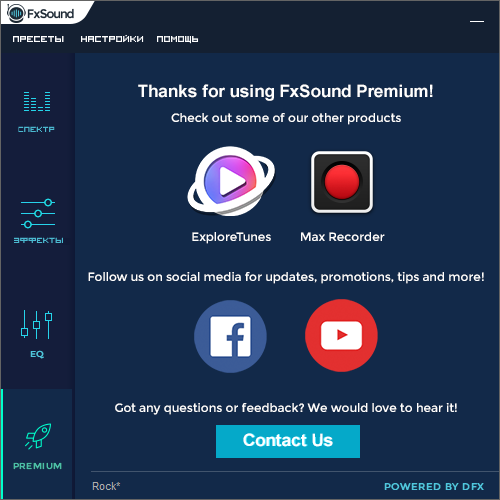
Кроме этого, тут есть ещё и ряд других параметров, разбираться с которыми вы будете уже самостоятельно.
Как пользоваться
Дальше в виде пошаговой инструкции разберемся, как скачать программу, установить ее, а также как пользоваться DFX Audio Enhancer.
Загрузка и установка
Начнем с установки. Поступаем следующим образом:
- Прокрутив статью в самый конец, переходим к разделу загрузки и скачиваем архив с программой. Запускаем установку приложения, сделав двойной левый клик на исполняемом файле (отмечен на скриншоте ниже).

- Выбираем язык установки. Точнее, оставляем русский по умолчанию и переходим к следующему шагу, кликнув по «ОК».
- Убираем флажок напротив пункта изменения домашней странички браузера. После этого переходим к следующему шагу, кликнув по «Далее».

- Выборам язык программы, потом переходим дальше.
Вместе с этим смотрят: FL Studio 12 x32/64 Bit полная русская версия

- Тут мы можем изменить путь установки или оставить его по умолчанию. Так или иначе, переходим к следующему шагу и запускаем установку, кликнув по обозначенной на скриншоте кнопке.

- Также нам потребуется установить специальный звуковой драйвер, при помощи которого компьютер и будет обрабатывать звук в режиме реального времени.

- Дожидаемся, пока программа будет установлена на ПК или ноутбук.

Инструкция по работе
А теперь можно переходить непосредственно к работе с приложением. Воспользовавшись одной из кнопок на главной панели, мы можем, например, настроить графический эквалайзер, включить режим усиления басов, расширить диапазон стерео и так далее.

Все дополнительные функции, которые не поместились на главный экран, доступны из специального меню.

